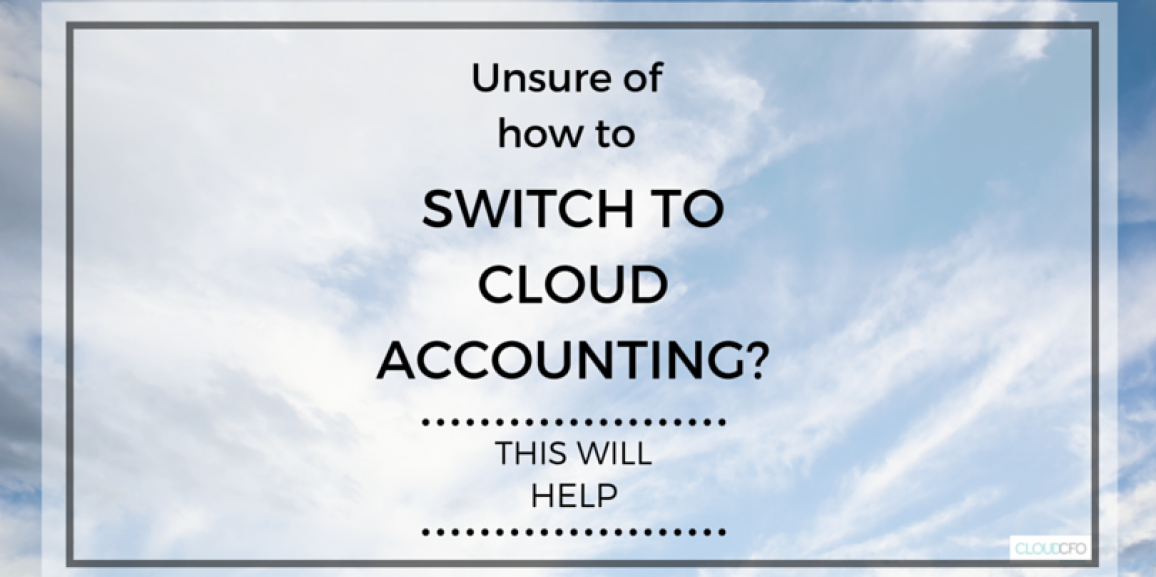
If you’re keen to switch your current accounting system to cloud accounting, the beginning of the new financial year is the time to do it. It’s a fresh start, and less data entry, and your books should be up to date thanks to the June 30 tax deadline.
Moving to cloud accounting is a smart business decision. It’s scalable, so it grows with your business, it’s cost effective and you don’t need to be tech-savvy to use it. Cloud accounting allows you to keep on top of your finances with up-to-date information and make well-informed decisions to improve your profits and manage your cash flow. It also reduces the time spent on tedious, time-consuming tasks and lets you to concentrate on growing your business. For more information on cloud accounting and its benefits, please read our post here.
Moving to cloud accounting may seem daunting at first, but it really isn’t. Here’s our advice for getting started.
Pick your provider
When making the switch to cloud accounting it’s important to consider your options in terms of cloud-based service providers. Here are some features we think small and medium business owners should look for when choosing a provider.
Security. Access to your information is only possible through password authentication or other secure method and your data should be encrypted so in the unlikely event the provider’s security is compromised, hackers won’t be able to make use of it.
Ease. Look for a user-friendly accounting package that can be customised to suit your specific business needs. It should streamline your processes and integrate to a wide variety of online apps and tools for added functionality. Make sure your potential provider offers education and reliable customer support, too.
Bank feeds. A bank feed is an automatically created list of the credits and debits in your bank account. It allows you to pull data directly from your financial institution and gives you a daily snapshot of your business.
Functionality and features. Look for features that compliment your needs like real-time analytics, dashboards, forecasting, reporting, customer relationship management (CRM), payroll and billing.
Pricing. Each provider will have a different pricing structure so it’s worth doing the research to find a plan that fits your needs and budget. Take note of immediate costs such as integration costs, costs as you grow your business and additional costs such as a dedicated data connection.
Cloud CFO provider favourites
Xero has a wide variety of timesaving features including invoices and quotes, inventory, payroll and bank reconciliation. It also integrates with more than 400 business apps like WorkflowMAX, Receipt Bank and Practice Ignition. The pricing plans are simple, have no hidden costs and you can cancel or change your plan at any time.
Netsuite / JCurve We like Netsuite due to its ability to include not only accounting but also CRM, Inventory & E-Commerce into one platform. It’s flexible, competitively priced and has a comprehensive suite of third-party add-ons.
Wave offers free, cloud-based, integrated software and tools specifically for small businesses with less than nine employees including one-person shops. So far, Wave software includes invoicing, accounting, payroll, payments and more, plus personal finance software.
Getting started
A large number of cloud providers offer a free trial so you can try before you buy. Once you are satisfied with your choice, you will need to subscribe. Most providers have an online and/or phone subscription service and require a credit card for payment.
If you are starting a new business you could potentially set things up yourself, however we recommend asking an expert as some financial knowledge will be required. An existing business moving from, for example, MYOB to Xero will require an expert, as they will need to move data from your old system to the new cloud accounting system.
The basics of the set-up process would be keying data into the new system plus the transfer of data from your existing system. The transfer of data will include customer records, supplier records, financial data and inventory (if applicable).
Your growing business
Depending on the cloud based accounting system you have chosen, your costs may increase as you grow. For systems that are user-based, as you grow and add users your costs will increase. For systems that are priced-based on payroll employees, as you grow you will move up a tier and pay additional monthly subscription fees.
When making the switch to cloud accounting we strongly advise you get your Virtual CFO or accountant involved in the decision. A financial expert who is proactive in your business will suggest providers that best suit your needs and will set up, or help you migrate, your financials to your new accounting system.
Cloud CFO provides customised CFO and accounting services for small to medium businesses, helping them to understand their financial position, manage overall business performance and grow their business. Please email us at info@cloudcfo.com.au or post your questions in the comments.